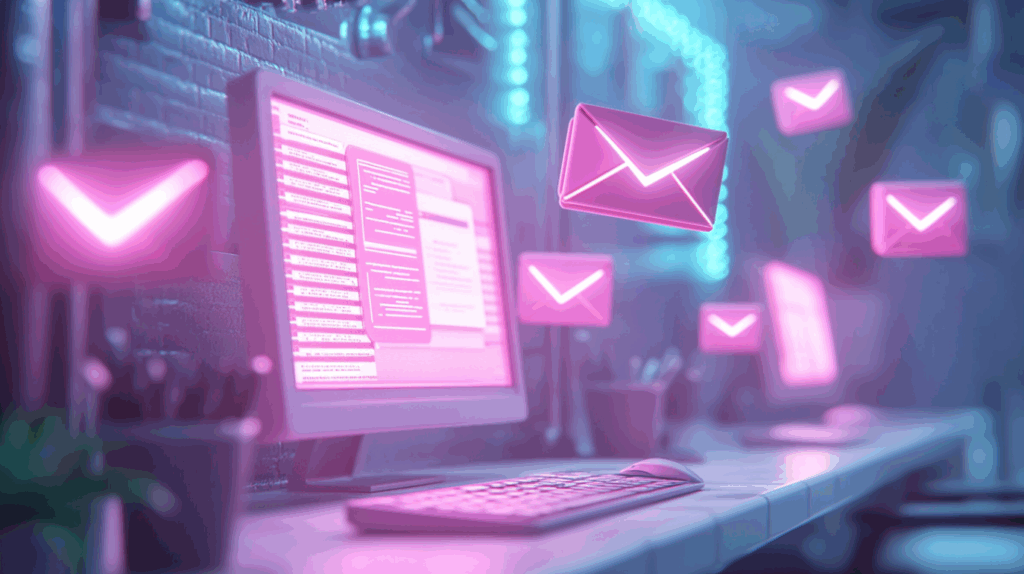Have you ever crafted the perfect marketing email, only to be met with a flood of bounce messages instead of the expected results? Simply put, SMTP (Simple Mail Transfer Protocol) is the universal communication protocol for sending and receiving emails over the internet. SMTP uses various codes to inform you whether your email has successfully reached its destination. If you’re struggling with SMTP error codes and bounces, read on to find out more.
What Are SMTP Error Codes and Their Purpose
SMTP codes are messages within the Simple Mail Transfer Protocol (SMTP) that indicate the delivery status of an email, serving as a vital tool for diagnosing email delivery issues. SMTP error codes help identify the type of delivery failure, such as success transmission, temporary issues (soft bounces), or permanent issues (hard bounces). With email policies evolving in 2025, understanding these codes and responding by taking actions to feedback from MBPs is critical for ensuring emails successfully land in inboxes.
Why Understanding SMTP Error Codes Matters
By understanding SMTP error codes, email senders can quickly pinpoint issues and take action. These codes not only help resolve delivery problems but also prevent reputation damage due to misconfiguration, ensuring the success of marketing campaigns.
Types and Classification of SMTP Error Codes
SMTP error codes are divided into category error codes and status codes, providing different levels of delivery status information.
Error Codes
Error codes commonly start with 4xx and 5xx, representing temporary and permanent errors, respectively. Temporary errors suggest the issue can be resolved after retries, while permanent errors indicate that bounces will persist until the issue is fixed. Diagnosing the root cause and addressing it before sending again will help prevent potential damage to your sender reputation.
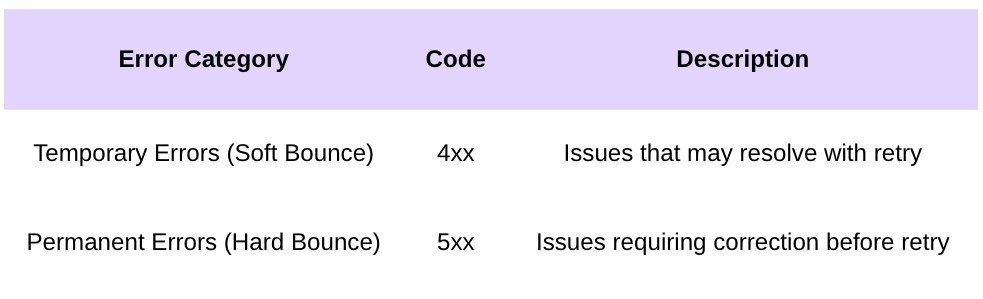
The second digit in the error code indicates the response category, though definitions may vary across MPBs, you can check their official technical documentation for clarity.
The third digit typically provides additional details, though its specific use is not always disclosed, for the reason you know why.

For example, with Gmail’s error code 551, the first digit “5” indicates a permanent error, the second digit “5” points to a mail delivery protocol status, and it could indicate a permanent issue related to an inappropriate delivery status. The detailed cause requires cross-referencing the status code.
Status Codes
According to RFC 3463, enhanced status codes use a three-digit format (e.g., 4.2.2), offering detailed error categories such as address or mailbox issues. This aids in more clarity in diagnosing and resolving delivery problems.
For example, below is a full error message from Yahoo.
421 4.7.0 [TSS04] Messages from [IP address] temporarily deferred due to unexpected volume or user complaints might indicate that your IP has sent too many emails at once or triggered high spam complaint ratesHow to Diagnose and Troubleshoot SMTP Errors
Troubleshooting steps
診斷 SMTP 錯誤的過程包括:
- Checking SMTP server parameters (e.g., port, authentication settings).
- Verifying domain configuration accuracy.
- Using monitoring tools to track delivery status and analyze error messages.
The appearance of SMTP error codes may also signal the need to review your recipient list or sending strategy. Additional actions you can take include:
- Reviewing recipient engagement rates and removing inactive contacts.
- Slowing down sending speed and reducing batch sizes.
Take this error as an example again.
421 4.7.0 [TSS04] Messages from [IP address] temporarily deferred due to unexpected volume or user complaints might indicate that your IP has sent too many emails at once or triggered high spam complaint ratesThis indicates a temporary issue with message transmission, which may be caused by an unsolicited volume or a high spam complaint rate. You can fix this by reducing the sending volume, adjusting your content, and resending. Or, contact me to help refine your sending strategy!
Official Standards and Variations
Different MPBs, such as Microsoft, Google, and Yahoo, have varying definitions and applications of error codes, particularly in status codes. Always refer to their official technical documentation for accurate interpretations.
Common Error Codes and Troubleshoot Suggestions
400 SMTP Error Codes (Soft Bounce)
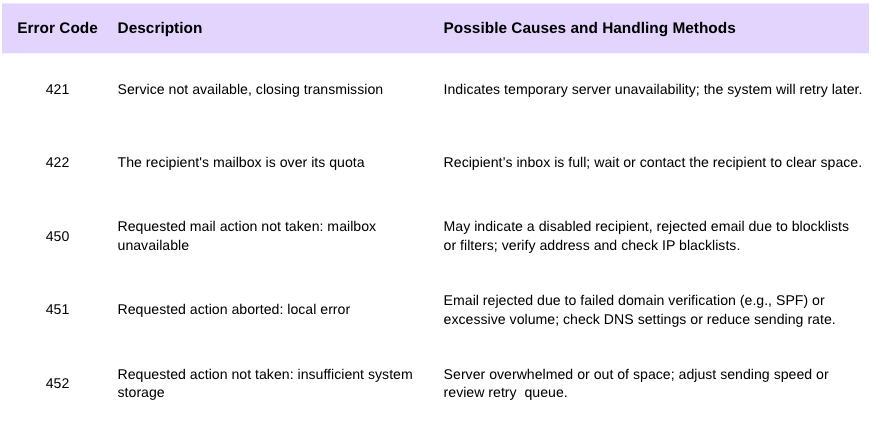
500 SMTP Error Codes (Hard Bounce)
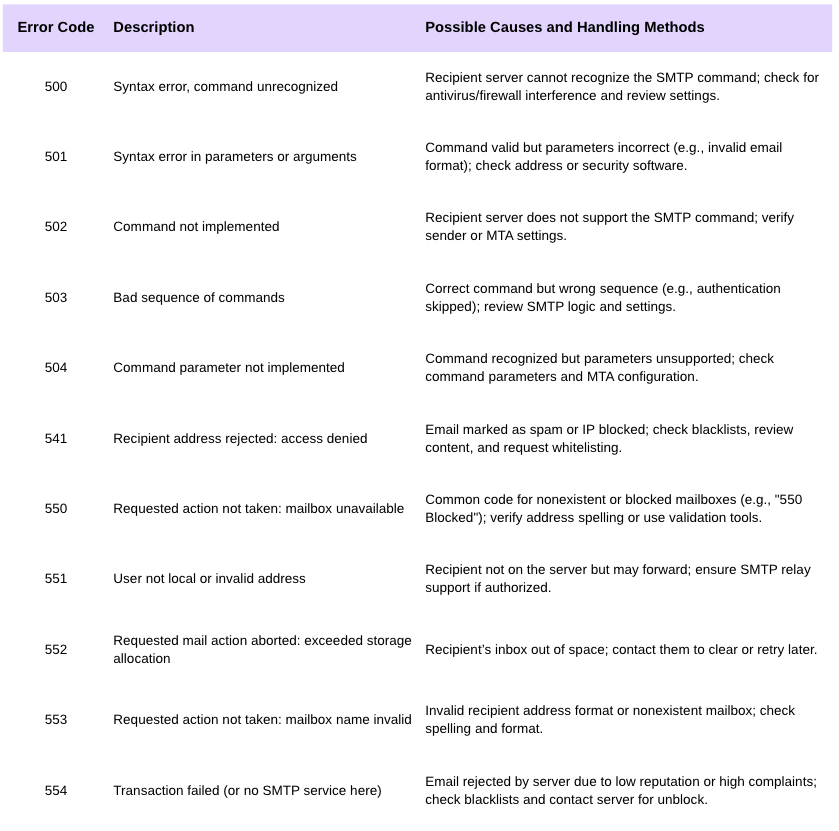
Conclusion and Action Plan
Understanding and resolving SMTP error codes is a fundamental step to improving email deliverability. By diagnosing errors, optimizing configurations, and adhering to Mailbox Service Provider guidelines, you can significantly enhance delivery performance. Start by reviewing your SMTP settings today, consult official resources, and begin optimizing your email strategy to ensure a successful 2025 campaign!
Resources and references
About SMTP Error Message – Google
SMTP Error Codes – Yahoo
Ready to start?